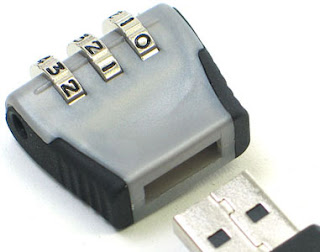 You can lock your USB Port and you dont need any software to do so.
You can lock your USB Port and you dont need any software to do so.No pen drive or USB drive will be supported.
You can Lock and only you can Unlock, nobody can eneble(if he/she don't know how to eneble it).
Stpes to DISABLE USB port :
1. From the Start menu, click Run.
2. Click OK, type regedit in the Run box.
3. Enter this address:
HKEY_LOCAL_MACHINE \ SYSTEM \ CurrentControlSet \ Services \ UsbStor
4. Double-click the Start button from the Right pan.
5. In Value data box, type 4
6. Click on Hexadecimal (If it is not selected), click OK.
7. Close the Registry Editor when done.

=========================
Stpes to ENABLE again :
1. From the Start menu, click Run.
2. Click OK, type regedit in the Run box.
3. Enter this address:
HKEY_LOCAL_MACHINE \ SYSTEM \ CurrentControlSet \ Services \ UsbStor
4. Double-click the Start button from the Right pan.
5. In Value data box, type 3
6. Click on Hexadecimal (If it is not selected), click OK.
7. Close the Registry Editor when done.
Enjoy...

what do mean by Start button from the Right pan? i can't understand
ReplyDeletePan is actually Panel...
ReplyDeletewhen you open that portal,you will get two panel, one is Left another is right.
In the right side you will see a start button..