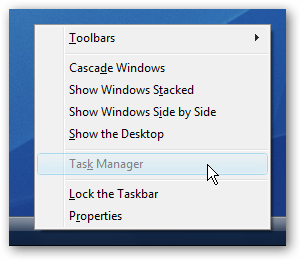
What to do if your Taskmanager, Show hidden files and Reg-edit are disabled? Enable them.
We all have been suffering from different kinds of computer viruses. and also due to some of them you had to set your computer up for several time.
You press ctrl+alt+del but it says “Task Manager has been disabled by your administrator”

You go to registry editor but it yields “Registry editing has been disabled by your administrator“.

Folder Options and even Show Hidden Files & Folder is disabled! How frustrating! This problem is most commonly caused by a virus called “Brontok“. Brontok virus will make some changes to the system restrictions in order to hide itself from easy detection and also from easy cleaning.
Don’t worry, here’s how to restore your Windows Task Manager, Registry Editor, Folder Options and Show hidden files & folders.
Here is a Software called Remove Restrictions Tool (RRT). It is able to re-enables all what the virus had previously disabled.

By this software you can restore your full rights on your PC.
Download this Software from
HERE or HERE
For Pro Version
Here
With Pro Version you can do a lot more.

Also you can Use this tool called RatHats Cheddar.
Download

No comments:
Post a Comment